WhatsApp Pay: How to Enable, Send and Receive Money on Chat

WhatsApp has introduced its payment services recently and it can be used by millions of people now. The Facebook-owned company has introduced this feature to compete with other digital wallets like Google Pay and Amazon Pay. This article will help you set up WhatsApp pay on your phone. You will also read about how you can send and receive money on WhatsApp pay.
WhatsApp has made it possible for Indians to send money to anyone using the support of UPI. They have partnered with NPCI and have made WhatsApp pay a very friendly feature. WhatsApp pay works well with five banks in India (ICICI Bank, HDFC Bank, Axis Bank, the State Bank of India, and Jio Payments Bank). If you are having an account in any of the above mentioned banks you can follow the steps below.
Make sure you are using the latest version of the app. If not, use the link below and update it on your device.
How to setup WhatsApp Pay
It is important to note that your WhatsApp phone number and the number registered with your bank are the same. Check this before you follow the below given setup instructions.
- Unlock your smartphone and open the WhatsApp app.
- Android: Tap on the three dots icon found on the right corner of the screen. iOS: Tap on the Settings icon in the bottom right corner.
- Select the Payments option and tap on Add New Payment method.
- On the next screen you will see a list of banks mentioned. Select your bank.
- Your Phone number linked to the bank will be verified in the next step.
- Select Verify and use the SMS option to do the verification.
Once the Verification is over, you need to complete setting up Payments. Follow the below given steps to send or receive money.
How to send and receive money using WhatsApp Pay.
- Open a chat on WhatsApp (Person you want to pay to).
- Select the rupee symbol next to the attachment icon at the bottom.
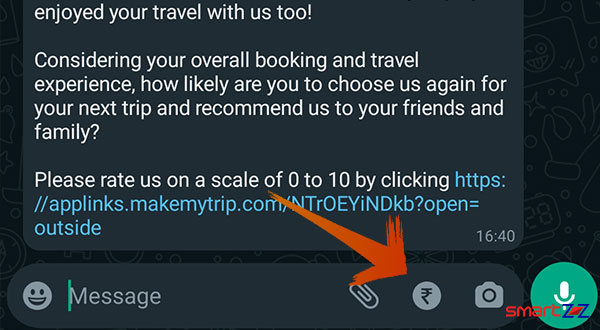
- Tap on Payments and add the amount of money you want to send.
- Add a Note if you want or proceed to the next.
- To finish your payment, enter your UPI PIN and send the money.
After the transaction happens successfully you will receive a confirmation message on your phone. This online payment service works very similar to other services. Hence it doesn’t take time to get used to WhatsApp pay. The service is available on the latest versions of the app both on Android and iOS.
To know more about WhatsApp Pay, visit the official website on WhatsApp.
Share on:




