How to Turn-off Location Services on HomePod – Privacy
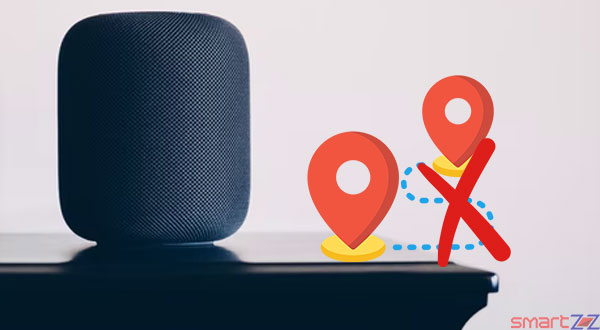
Apple products and privacy always come together. HomePod and HomePod mini use various information about the users and their surroundings to give out the best results, location is one of them. Sometimes we wouldn’t want HomePod to access our location and Apple gives us the privacy to turn off the Location Services manually using our iOS device. Follow this post to know how to turn off the location services on HomePod and HomePod mini.
How to disable Location Services on HomePod
- Open the Home app on your iOS device which is paired with the HomePod.
- Tap and hold the HomePod widget.
- Scroll down and select the Settings icon.
- Switch off the toggle next to the option “Location Services.”
Note that Location Services will be used by your HomPod to give you results about traffic, weather, nearby businesses, and many other things. The wide range of privacy options that come with HomePod will be very useful if your concerns are high about privacy. For example, you can turn off the HomePod with a simple command like “Hey Siri, stop listening.” To enable or disable any services tap the cog icon.
You might like…
To know more about the privacy and security settings of HomePod and HomePod mini visit Apple’s website.
How To, R28, Recent, Uncategorized
Share on:




