
All three subscription plans provided by Apple for Apple Music users are affordable and the availability of almost all the songs is impressive. If you think you are using Apple Music with the wrong subscription plan or it is time to switch plans for your comfort, you have landed on the right page. This article will walk you through on how you can change your subscription plan on your Mac.
Update your Mac to the latest operating system available. To know how to visit Apple Support and follow the instructions given.
If you are looking to change your plan from Individual to Family, you must be having a Family sharing group. If you are not a part of a group, create one or join a Family Group. Read How to use Apple Family Sharing to know more about Family groups or visit Apple Support.
How to change the subscription plan on Mac.
- Launch the App Store application on your Mac.
- Select your username found at the bottom of the sidebar.
- Click on “View Information” from the window that pops up. If you are not signed in you will be asked to.
- On the next page, scroll down and find “Subscriptions”.
- Click on “Manage” and select “Edit” next to the subscription you want to change.
- Select the subscription plan you want in the future.
- If you choose the Family plan, scroll down and enable the “Share with Family” option. This is an option though, you can turn it off if you want privacy.
If you don’t find the “Share with Family” option, it means you need to set up a Family Sharing group first. Visit Set up Family Sharing and know the procedure.
While the above-given steps can be used on a Mac to switch plans, the procedure on iPhone and iPad can also be easy. Read Switch Apple Music plans on iPhone or iPad, to know how.
Hope this information was helpful. Stay connected to read more articles about Apple Music and others.

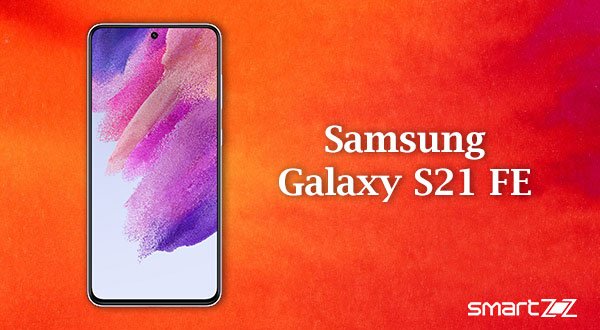


More Stories
Best Gaming Laptops Under Rs 100000 to Buy in India 2026 February - March
Samsung Galaxy S21 FE 5G Review – Specification Comparison – 2022
Best AMD Processor Laptops to Buy under Rs 50000 in India – 2026 February - March