How to Enable Two-factor Authentication on Your Fitbit Device
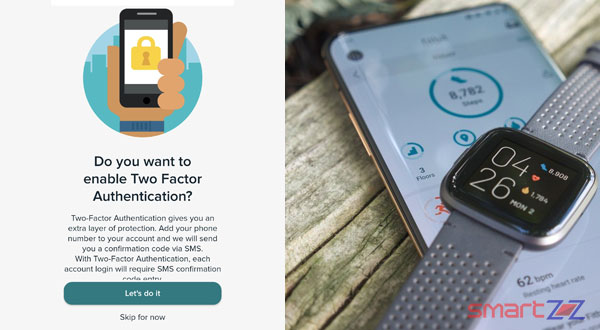
All our data is worth more than what we think. With the boom of wearable gadgets we are sharing our personal information to a wide range of gadgets and it is important to keep them secure. Fitbit is a popular brand that produces top-end wearable devices and it obviously tracks and stores our health data. Recently, the two-factor authentication feature was enabled for Fitbit devices to build an extra layer of security over user data. This article will help you set up the feature for your Fitbit device.
Make sure you are using the latest version of the Fitbit app or update it by clicking here. Follow the steps given below to use the two-factor authentication feature.
How to set up two-factor authentication on your Fitbit app.
- Open the Fitbit app on your phone which is synced with the Fitbit device.
- Tap on your Profile.
- Select Account Settings.
- Tap on Two Factor Authentication from the list of options that appear under Account Settings and enable it.
- Add your phone number so that you will receive a verification code.
- Enter the code once received and tap on Confirm.
- Finally, enter your Fitbit Password and hit Submit to complete the process.
You will be provided with a Recovery Code which will be shown only once, by the end of this procedure. Store this code in a safe place because this is an important code that opens the door to your account.
Don’t worry if you are not able to find the Two Factor Authentication feature on your Fitbit app. It is told that the feature is being rolled out slowly, soon it will reach your device too. Until then, change your password at regular intervals so that your account is secure. This method is recommended to all accounts online for that matter.
Visit Fitbit Help and type your doubts and questions on the search bar to find a solution.
Share on:




