A simple guide on Pubg user Data transfer- PUBG Mobile to Battlegrounds Mobile India

PUBG, owned by the South Korean developer Krafton, ruled the Indian gaming industry and had a whopping 50 million monthly active users in the country. The game was such a hit amid the Indian youngsters until it got banned due to its connection with the Chinese company Tencent. The reentry of Krafton with the rebranded Indian version of the battle royale game, Battleground India Mobile, has been successful and the Beta version of the game was rolled out for the testers on the Google Play Store recently.
The worry among Indian users about their inventory (clothing & skins), Career stats, and other data which they possess in PUBG has been addressed by Krafton. You can migrate your data from PUBG India to Battlegrounds Mobile India if you use the same account and this post will help you with the procedure to do it.
Before we see the steps to transfer data, it is important to note that only the global accounts linked with Facebook or Twitter will have the option to migrate. If your account is not linked to either of these social media platforms, do it first.
How to transfer Account data
- Download Battlegrounds Mobile India, using this link, and log in by creating a new account to reach the lobby.
- Tap the upward arrow found at the bottom right corner of the lobby and select Settings.
- Tap on the Account Transfer option and click Agree to permit data transfer.
- Now, log in using the PUBG account linked to Facebook or Twitter.
- A window will pop up asking for the confirmation, Tap YES.
- You should be able to find your PUBG mobile data transferred to Battlegrounds Mobile India by now.
You will receive a message telling you that your data from the prior App SNS account has been to Battlegrounds Mobile India. It is said that a few of the data, like the friends list from PUBG Mobile, is not found after the transfer. But most of the essential stuff is found after the transfer and it feels great.
Sometimes, Battlegrounds Mobile India will prompt the Account transfer window when you set up the app. Follow the instructions given by the app in that case and get your data transferred.
Another major thing to note is that the data transfer process will be available only till December 31, 2021, after which all your data in PUBG India will probably vanish.

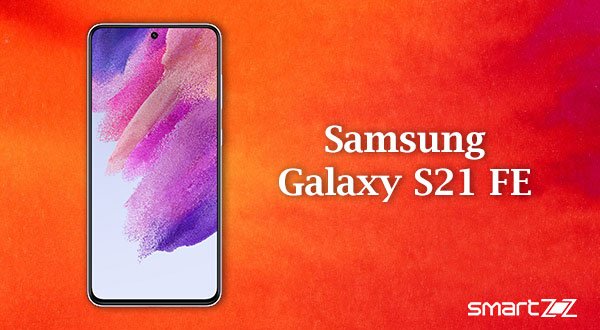


More Stories
Best Gaming Laptops Under Rs 100000 to Buy in India 2026 February
Samsung Galaxy S21 FE 5G Review – Specification Comparison – 2022
Best AMD Processor Laptops to Buy under Rs 50000 in India – 2026 February