The easiest procedure to download and use Texture packs / Resource packs in Minecraft is given in this article. Also find other stuff relevant to Minecraft Texture , Skins & Resource packs.

The visuals inside any Minecraft map make a huge impact on the overall gaming experience. Minecraft gamers always expect imaginary worlds to look more realistic and that is where the Texture packs come in. Texture packs, also known as Resource packs, play a vital role in complementing the looks of any place inside Minecraft. This post is going to be a simple guide for downloading and installing texture packs.
Do you feel that the blocky Minecraft constructions are not up to the standards? Well, you can transform the same place into something more pleasing to the eyes. After installing the Texture pack to your Minecraft map there is a significant change in the accuracy of the pictures. The steps to bring in Texture packs into your Minecraft game is easier than ever. Follow the simple steps given below and enhance your gaming experience.
Minecraft Resources & Texture packs can be found on Minecraft official site & on various Minecraft community sites. The following links will take to the Texture packs available on the respectable website.
Steps to download and install Texture/Resource packs
Note: When you find an interesting Texture pack on the Internet, make sure the pack is compatible with your version of Minecraft.
- Download the Texture pack after checking its version. Do not extract the .Zip file after downloading.
- Launch Minecraft on your system.
- Click on Options inside the game.
- Select the Resource Packs option.
- Next, Click on the Open Resource Packs folder.
- Now reach the texture pack file you downloaded. Then Drag and Drop the same file into the Open Resource Packs folder.
- Reach the Usable Add-Ons list and you must find the Texture for usage.
This procedure of installing Texture/Resource packs must give a refreshing new look to your Minecraft world. The gaming experience will improve much more than you think it will.

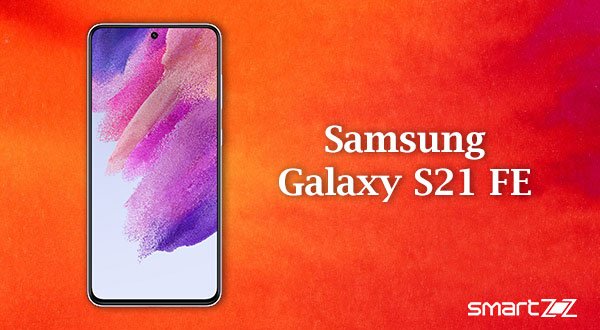


More Stories
Best Gaming Laptops Under Rs 100000 to Buy in India 2026 February - March
Samsung Galaxy S21 FE 5G Review – Specification Comparison – 2022
Best AMD Processor Laptops to Buy under Rs 50000 in India – 2026 February - March