
Vaccination is proven to be highly effective in stopping Covid-19 which is tormenting Indians in all ways. The online vaccine registration was available only on limited government platforms like the UMANG app, AarogyaSetu app, and CoWin website. Recently, booking vaccination appointments were opened and made available in private apps like Paytm. Follow this post to know how to book Covid-19 vaccine appointments through Paytm.
Paytm’s “Vaccine Finder” feature works with the new guidelines of the Cowin self-registration portal. This feature uses the location of the user and filters down the appointments that are available to be booked in the nearby vaccination centres. People can choose between the first dose and second dose while booking or if there are no slots available for registration they can ask the app to remind them when the slots are open.
Before you follow the steps given below, make sure you are using the latest version of the Paytm app on your Android or iOS devices. Also, connect to a stable Internet service so that the procedure takes place smoothly.
How to book Covid-19 vaccination slots using the Paytm app.
- Open the Paytm app and type “Vaccine Slot Finder” in the search bar.
- Select the Vaccine Finder & Booking option.
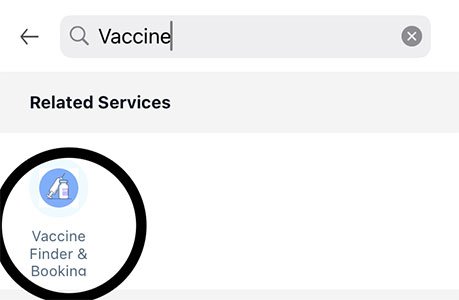
- Enter the PIN code of your locality to search for the vaccination centers. Use the Search By District option which will also show similar results.
- Select either of the Age Group options, “18-44” or “45+.”
- Choose between “Dose 1” and “Dose 2.”

- Now, tap on Book Now and the app will ask for your Phone number, enter it.
- Once registered using your phone number, you will receive an OTP.
- Enter the OTP in the pop-up box to confirm your phone number and find the vaccination centres and slots that are available for you to book.
- You can choose between the Free and Paid option according to your will. Depending on the availability you will be able to book the slots.
- Select the slot which you prefer and tap Book Now.
- If you are taking the first dose, you must add a new Beneficiary. Tap on Add Beneficiary and enter the details that are asked and also select the correct Photo ID, which will be carried by you to the vaccination centre.
- Now once your slot is booked with the time centre, You will receive an SMS of confirmation, and Paytm also provides an appointment slip that will be required for vaccination.
- If you do not find any slots available to be booked, Paytm has the “Notify me when slots are available” option which, when enabled, will trigger a notification when there is slot availability in your area.
Carry your ID and the registration proof to get your shot in the booked slot at the selected vaccination centre.
With the vaccination drive being undertaken rigorously by the Indian government, these kinds of vaccine registration features available in private platforms can be very useful. Hope you found this information helpful, do get vaccinated to fight the war against this Covid-19 crisis.

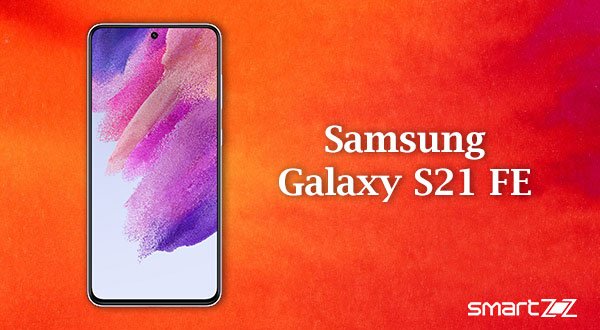


More Stories
Best Gaming Laptops Under Rs 100000 to Buy in India 2026 February - March
Samsung Galaxy S21 FE 5G Review – Specification Comparison – 2022
Best AMD Processor Laptops to Buy under Rs 50000 in India – 2026 February - March