Here is the steps to download and install PUBG Mobile Latest Version in India with a link to download APK

Krafton is on its way back to India with a new name but gamers are keen to play PUBG Mobile latest version in India as of now. Since the ban of PUBG, announced in September 2020, the Indian government has not changed its stance. Though there were more alternatives such as Call of Duty and Freefire, PUBG lovers are always looking for ways to play the game at any cost. Follow this article and know the technique to download PUBG.
The latest PUBG Mobile version was released last week and people are excited about it. Here are the steps and tips to download PUBG Apk and install it to start playing.
How to Install PUBG Mobile Version on Android phones?
This method is simple, there is a third-party app called TapTap through which PUBG can be installed.
- Go to the official site of TapTap Mobile Client and download their app. Use this link to download the app.
- Open the APK file and install it from there.
- Search for PUBG Mobile inside TapTap and you will be able to see two versions which are Global and Korean.
- Choose the version you prefer and tap on download. Allow all the access asked for and your game will be downloaded.
- The installation process is the same so wait for the installation.
- Sometimes the Global version will ask for VPN so turn on VPN and change to a country where PUBG is not banned.
Some of the best VPN apps for Android are ExpressVPN, NordVPN, and IPVanish.
Now that being said, there is another way to Install PUBG easily from the official site of PUBG.
Install using the official Website Link.
- Open the official site of PUB Mobile and download the link to install PUBG or use this LINK to download files.
The link can also be found on their Instagram official page.
- You will find the files in Downloads, tap on it and Install.
- Connect to any VPN to login and change your location inside the app, DNS is also fine.
- The app will be around 1000 MB approximately and ready to play.
PUBG for IOS users.
The game can also be installed on IOS devices using the following tricks.
- Open the App Store and tap on your profile to reach the Account section.
- Select Country/Region option and change the country. You will not be able to do this if you have subscriptions done using your Apple ID.
- Fill the Billing Details with the address which is available on Google or the fake address generator.
- After changing your country, search for PUBG Mobile in the App Store and you will find the Korean version available.
- Download it and Install the game, you are all set to start playing.
To fix account problems that are shown as an error sometimes, log out of your Apple ID and sign in once.
Based on the hit from Krafron it is expected that Krafton may release the game by June 18.
Here is the link for the pre-registration.
They are coming inside India with strict restrictions for players under the age of 18. The maximum duration a player can play and the maximum amount he can spend in this game will also be restricted. The privacy and security policies are also closely noted by the Indian government.

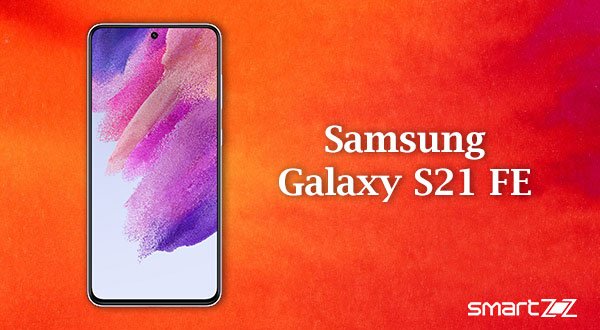


More Stories
Samsung Galaxy Z Flip 3 5G: Everything You Should Know
How to Maintain Your Phone Battery Healthy | Tips & Tricks 2026 February - March
How to Reset HomePod Mini Without an iOS Device