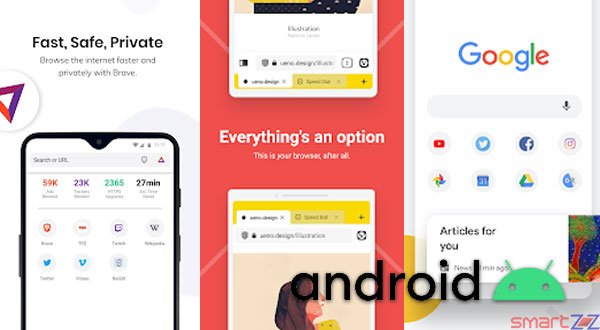
Browsers on any gadget need to be user-friendly for the users to explore the Internet. The performance and features of a browsing app help us a lot in browsing and getting into the everyday routine easily. Hence, it is important for you to have the best browser that is customizable, feature-rich, and secure on your Android phone. Also, the browser has to be faster and should not takes more memory or the smartphone. This article will help you find the best browser apps that will suit your browsing practices.
I have listed the top 10 high-performance browsing apps below with their download link attached after each of them. Know their abilities, pros, cons, and pick any one of them as your smartphone browser.
Best Privacy Browsers in Android for Secured Browsing Free
Top 10 best browsers for your Android Smartphone – Easy, fast, and safest browsing
Mozilla Firefox

Pros
- Ad blocking
- Built-in VPN
- Organize tab collection
Cons
- Extensions are not easy to find
- Too many results
Firefox on Android phones can function very well and also give a good user experience. It has both the bottom and top-based interface which places the address bar wherever comfortable. Users can switch between tabs using swiping gestures above the address and tab organization is easier on Firefox.
With several interesting settings like Grid view, toolbar positioning and QR code reader this app can easily fulfil your expectations from a browser. This app has all the protection and users can also disable tracking by using Firefox’s tracking protection.
Google Chrome

Pros
- Data saver
- Always up to date
- Great UI
Cons
- Privacy concerns
- Less customization options
Google Chrome is already used by the majority of smartphone owners as a browser so if you are selecting this you are making a safe choice. With regular updates and the latest Material design Chrome is very user friendly and fast. The app on your phone can be synced with desktop Chrome for better performance and flow on different devices.
There are other features like unlimited tabs, deep integration with Android and data saver mode that will suit both basic browsing and heavy users. Choose the correct version of Chrome from the Play store by clicking below.
DuckDuckGo

Pros
- Very Private
- Block ad tracking
- Encrypted connections
Cons
- Nothing advanced
- No VPN without a dedicated VPN app
DuckDuckGo is a free browser that gives more importance to privacy. You might find this app more restrictive if you have a history with browsers like Chrome and Firefox. The app blocks tracking and avoids ads that disturb users while on browsers.
Overall, if you prefer privacy and nothing fancy this is the app you should download. The app has a decent UI and a neat performance on Android.
Tor Browser: Official, Private, & Secure

Pros
- Privacy
- Multilayer encryption
- Free
Cons
- Slow Connection because of Proxy
- Poor maintenance
Tor browser is the safest browsing app in this list of Android browsers. Whenever you browse Tor connects to a proxy network that hides your activities online. The functions and performance are similar to that of Firefox so you will not feel foreign.
The load time in this browser can be a bit longer when compared to others. But if you want to be safe and secure online, Tor is the best browsing app.
Microsoft Edge

Pros
- Original browser of Microsoft
- Password syncing
- Good UI
Cons
- Weak security
- No latest features
Microsoft Edge is a very efficient browser that can function well with attractive features. The app has gotten more familiar recently and users are very happy with its performance. There is a built-in ad blocker that makes Edge the best place to surf without unwanted ads.
With regular and powerful updates Microsoft is always trying to level up the security of the app. Also. there are many other interesting features that will make your Internet experience more engaging.
Brave Private Browser: Secure, fast web browser

Pros
- Ad blocking
- Private browsing
- Encrypted connections
Cons
- Slow loading
- Lack of features
Brave private browser is one of the latest browsers on Android with strong privacy features. The browser has an inbuilt ad blocker and it also blocks third party cookies to avoid tracking. The interface of this app is similar to Chrome so people switching from Chrome to Brave will find it more friendly.
The app’s dark mode is a great plus and its nature of using HTTPS everywhere makes it very secure to search anything. Brave browser also has a video playback feature that allows users to play video and audio even when they are in the background.
Samsung Internet

Pros
- Faster
- Pug-ins
- Ad blockers
Cons
- No data saver mode
- No translator
This pre-installed browser found on Samsung devices is a very capable browser that can work well on all Android phones. The app has ad-blockers, dark mode, QR scanner, and swipeable tabs which make this browser on par with the other apps.
The Material design and quick menu options make navigation more easier. Overall this browser can surprise you with good performance, click below and download it.
Vivaldi

Pros
- Tab management
- Multi-user option
- Customizable
Cons
- Average Speed
- Few unnecessary features
Vivaldi is another new browsing app with interesting features that make this decent browser. Some of its main features are Handy Notes, Private mode, ad blockers and other in-built tools that make browsing easier.
The loading speed can be a little slow but switching search engines is easier. The app is still improving in many aspects so this can be a browser of the future.
Dolphin Browser – Fast, Private & Adblock🐬

Pros
- Ad Blocker
- Attractive themes
- Voice search and UI
Cons
- Not very engaging
This is one of the successful Android browsers with a good set of features. There is theming, ad blocks, gesture controls, and customizable settings for engaging browsing experience. Sharing content via Dolphin browser is very easy so regular social media users will find Dolphin very friendly.
Dolphin browser has a very good UI and it supports fast download (even flash videos). There is extension support on this browser but choosing this app needs precise requirements.
Ecosia – Trees & Privacy.

Pros
- Environment friendly
- Private browsing mode
- Free
Cons
- Privacy and security concerns
The only app in this list which supports a noble and environmental cause. Almost 80% of the company’s profits are spent to plant trees and it also gives a decent performance while browsing. The app looks more like Chrome and its private browsing mode, bookmarks and multiple tab options make it a good browser.
If you put values above browser performance this is a must-have browser app. Click the link below and download.

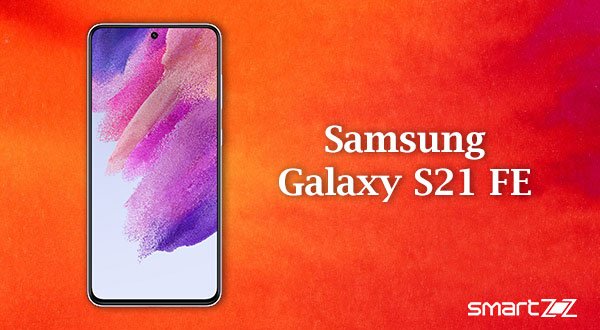


More Stories
Best Gaming Laptops Under Rs 100000 to Buy in India 2026 February - March
Samsung Galaxy S21 FE 5G Review – Specification Comparison – 2022
Best AMD Processor Laptops to Buy under Rs 50000 in India – 2026 February - March