If your looking forward to download youtube shorts, then then here an easiest solution on how to Download YouTube Shorts Video for Free using your Mobile and PC

YouTube released the new feature called Shorts recently, which is similar to reels on Instagram, Tik Tok videos and other short-video platforms. Shorts on YouTube are used to engage the audience with videos that are created with a maximum length of 60 seconds, it also gives the option to capture multiple clips. This feature is an encouragement for creators who feel making lengthy videos is time-consuming.
While we download YouTube videos in different ways to enjoy them without the Internet, Shorts can also be downloaded easily and watched offline. If you are not able to find the Shorts feature in your app, make sure you are using the latest version of the YouTube app. Find how to download Shorts on your smartphone and PC below.
How to download Shorts using a smartphone.
- Open the YouTube app and tap on the Shorts icon.
- Select the video you want to download and tap on the “Share” icon.
- Tap on “Copy link” and close the YouTube app.
- Open your browser and type “downloadshortsvideo.com” or tap here to reach the shorts downloader website.
- Paste the copied URL in the address bar.
- Select a format and tap the Download button.
The Shorts video will be downloaded to your phone gallery or the “Downloaded” folder in your phone and it can be watched anytime or used on other platforms.
How to download Shorts on PC
YouTube Shorts work differently on computers when compared with smartphones. Reach the Shorts page or use this link to open YouTube Shorts on your computer. After you reach the website follow the steps given below to download Shorts.
- Select the shorts video you want to download and it will open like a standard YouTube Video.
- Copy the URL of that page.
- Use this Link to reach the Shorts Downloader website.
- Paste the URL copied from the YouTube page in the address bar available.
- Below select any one of the available formats which determine the quality of the video that is going to be downloaded.
- Once the video opens, tap the three dots icon found on the bottom right corner.
- Select “Download” and your Shorts video will be downloaded to your PC.
If you are a creator and you want to download Shorts from your own page, the procedure is simpler and direct.
- On PC, open your profile and select “Content” to see the list of videos you have uploaded. Click on the three dots icon on your video and select “Download.”
- On your smartphone, Go to your page inside YouTube and tap on Videos to see the list of videos you have uploaded. Select the Short video and it will open as a standard YouTube video. Tap the download icon found below the video to watch it offline.

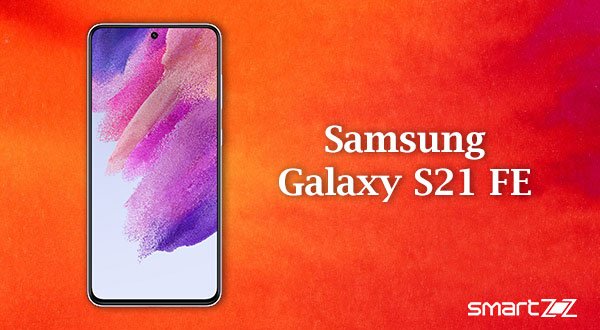


More Stories
Best Gaming Laptops Under Rs 100000 to Buy in India 2026 February - March
Samsung Galaxy S21 FE 5G Review – Specification Comparison – 2022
Best AMD Processor Laptops to Buy under Rs 50000 in India – 2026 February - March