Here is the detailed list of the best photo editor app for Android smartphone in 2026 February - March which inc both Free & Freemium App suitable for fun sharing or for pro edit for your business.

If you are in search of the best in class photo editor app that you might require. These apps are picked for all kinds of smartphone users who are looking for a fun edit or for the pro edit. These photo editor apps are suitable to add simple text in the images, frames, social media filters or to make a photo collage to make a much better and fun sharing memories.
We listed the apps in two categories, The first list is Free application, & the second is the Free & Paid (Freemium applications). All these apps include the best fun editing apps, collage maker apps, Art maker, easy and fun making simple social sharing editors, & the top end pro editing apps. Here is the list of best photo editor considering the features offered along with the best in class user experience.
Best Free Photo Editor App for Android Smartphones
Adobe Photoshop Express

Price: Free
Adobe Photoshop is the powerful and most used photo editor on the computer. And its Smartphone version Adobe Photoshop Express is the most powerful photo editor in both Android & iOS. It is the one-stop solution for all photo editing needs.
Having designed with a simple and easy-to-use interface that packs a lot of key components, everyone can do editing quickly. As it features lots of filters, effects, frames and color correction for autocorrect, etc, you can do lot more starting from the basic crop, rotate to the advance pro editing easily. The best thing is that it also supports raw image editing.
Snapseed
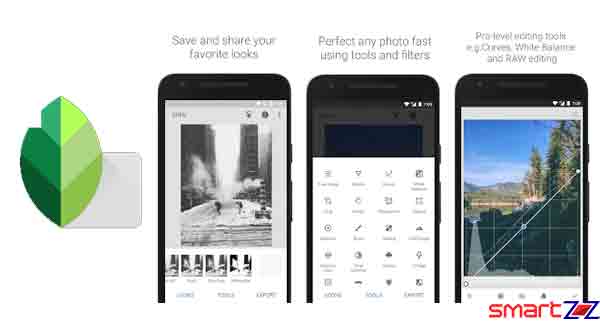
Price: Free
Snapseed is one of the most popular photo editing apps on both Android smartphones & iPhone because it is easy to use and also offers lots of powerful editing tools. Google bought this a few years ago and updated with lots of stuff to make it lightweight, easy & finest photo editing by making it suitable for both complete beginners and experienced users.
It offers various tools and filters including Healing, Brush, Structure, HDR, Perspective, Glamour Glow, exposure, color, sharpness, etc. It also supports RAW photos for pro editing. The one-touch enhancement tools, slider options make the editing simple. The app features the option to save the personal edit settings which can be auto-applied when needed. Overall it’s one the rare and best app with almost all pro features and is completely free for use.
Photo Collage Maker – Photo Editor & Photo Collage

Price: Free
Photo Collage Maker – Photo Editor & Photo Collage is the best photo editor exclusively for making a photo collage. It offers lots of collage templates, frames and arrangements and also you can change the aspect ratio of collages in preset dimensions. The App also features the tool to edit the pictures with the help of filters, stickers and beautiful backgrounds to create an excellent Collage. In addition to these, the App also provides an interface for image editing like change brightness, contrast, saturation, etc. Overall it’s a good choice for making collages as it also features other necessary image editing tools.

Price: Free
Hope many of you are using Instagram for sharing images and more. Even you may be surprised to see this app on this list. Apart from being one of the most used social media platform, it also offers the features to edit the images instantly.
Though Instagram doesn’t offer pro editing features, its good at basic image editing needs. It offers lots of filters for changing the look and feel of the image. It also provides the option to crop, rotate, text, stickers, overlays, exposure, color, and sharpness along with various effects. Overall it’s a basic and simplest fun creative tool for editing the images and share them instantly.
Glitch Photo Editor
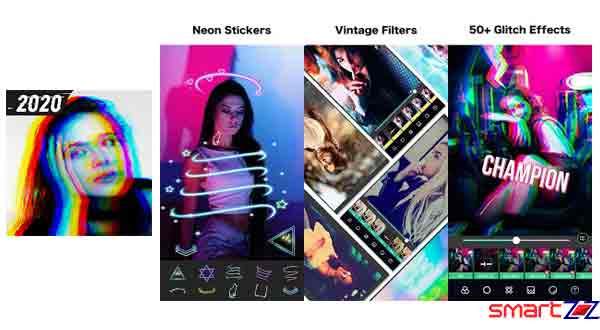
Price: Free
Glitch Photo Editor is specially picked for its unique editing features and It is only for those who want to edit photos in a different way. Glitch Photo Editor offers a lot of editing functions such as glitch effect, VHS & vaporwave effects, retro effects, vintage effects & much more. You can combine multiple effects to bring the new creative look that you like. The best part is that all the effects are well categorized in a simple interface and so the user can edit the image easily. Even the app features the option to edit simple videos and capture images with glitch effects. It is the most recommended photo editor where you can beautify your image with stunning glitch effects.
Best Free & Paid (Freemium applications) Photo Editor App for Android Smartphones
The apps in this list offer almost all the pro features with best in class user experience. Also don’t worry, they are paid versions, because they will provide almost all the necessary features for free.
Adobe Lightroom
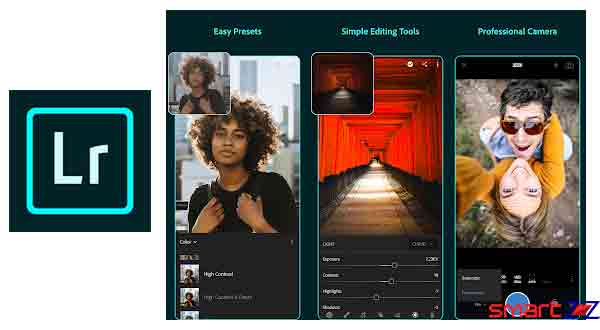
Price: Free / Offers in-app purchases
Once again the Adobe’s another application, the Adobe Lightroom is a best in class photo editing application in all forms – That is it supports Both Android and iOS and comes with all the key features as like in PC version.
This powerful and intuitive photo editor also it do capture the images, and thus empowers you can capture, edit stunning images & share pictures in a single app. Though it lacks some pro-Photoshop Express features, with lots of filters and frames along with Lightroom pre-sets you can edit the image simply to the finest.
The Pro level camera helps in capturing both HDR & raw images, and it supports advanced professional camera mode.
Fotor Photo Editor

Price: Free / Offers in-app purchases
Whenever we talk about the best photo editor, Fotor will be one of our top choice. Fotor offers tons of features for editing. Have more than 100’s of filters and other key tools like crop, rotate, brightness control, contrast, shadow, RGB, etc. Fotor also features the tool to create & edit photo collages easily. you can turn the key moments the finest. Its Fotor’s standout function – Batch processing tool with 13 different one-tap options allows automatic photo enhancement of multiple photos with one tap without human effort. Its menu is well organized to make it easy to access.
Pixlr – Free Photo Editor
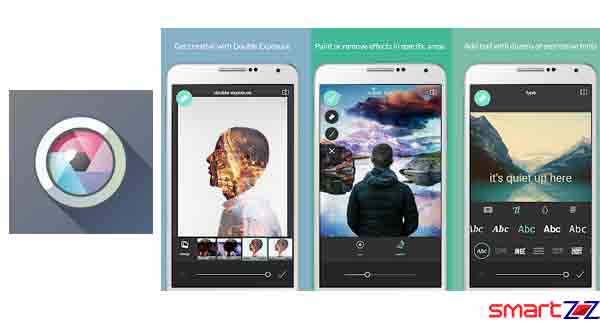
Price: Free / Offers in-app purchases
Pixlr – Free Photo Editor App offers all the tools a good image editing app should have. Its one-touch editing feature is one of the best that we had seen for easy photo enhancement. With this app installed you can Capture any moment and edit easily with over a ton of combinations of FREE effects, overlays, and filters along with other tools and share them seamlessly. By making use of tools like blemishes, red-eye, smoothen skin, or whiten teeth you can beautify the image effortlessly. Overall it’s a better option featuring all the cosmetic tools to make the captured moment beautiful and is available for both android & iOS.
BeautyPlus – Easy Photo Editor & Selfie Camera
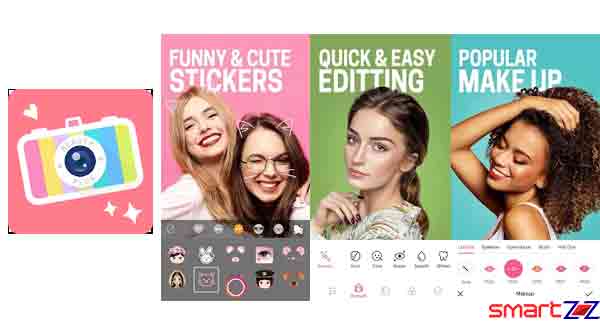
Price: Free / Offers in-app purchases
BeautyPlus seems to be one of the best editors for editing selfies and other zoom shots. BeautyPlus offers simple, yet powerful photo editing tools, artistic effects, augmented reality (AR) filters and so on to take your selfie to the next level. It also offers user-friendly access to various tools with the aim to make the images beautiful. With BeautyPlus you can erase acne marks, smooth skin, brighten eyes, whiten teeth, edit eye color, add filters and special effects, blur photos and so much more. Overall it helps you to take images directly & still it supports AR cam & Anime. Then you can give your selfies or photos a fantastic new look with the unique effect brushes like Glow, Neon, Stars, etc. and you can share on various social sites like Facebook, Instagram, Twitter, and Snapchat!
VSCO
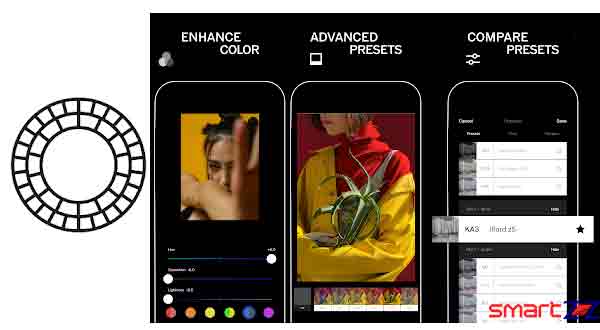
Price: Free / Offers in-app purchases
VSCO is one of the incredible multipurpose image editor application for mobile photography enthusiasts. VSCO combines a camera, editing tools, and an online community. This midtier free editor provides a range of stunning filters and effects to make the mobile image feel like a pro camera shot. Its specialized image processing tool along with various filters and effects makes it worth trying.
When compared with other photo editing applications, VSCO also features all the common image editing tools like color adjustments, cropping, borders, vignettes exposure, contrast, temperature, or skin tones. Though it lacks few pros features its offers the best image capturing option, video editing, and the option to share it in the VSCO social share with the easy user interface.
PicsArt Photo Editor

Price: Free / Offers in-app purchases
PicsArt Photo Editor is one of the featured photo editing app exclusively designed for Smartphone users. Like other apps this also brings with many useful tools for image enhancement. Which includes lots of filters, text, stickers, collages, and other stuff. As in pro photo editing application you can work on layers and so you can combine frames on layers and pictures which is a unique feature on mobile applications. There was also a set of presets for color, depth, sketch for image processing along with other commonly used tools. The App also provides an option to generate gifs and tools to draw etc on your photos to create memes etc. This Application also supports basic video editing.
![10 Best Camera App for Android Phone for DSLR Images [myear]](https://smartzoz.in/wp-content/uploads/2020/04/best-photo-editing-application.jpg)

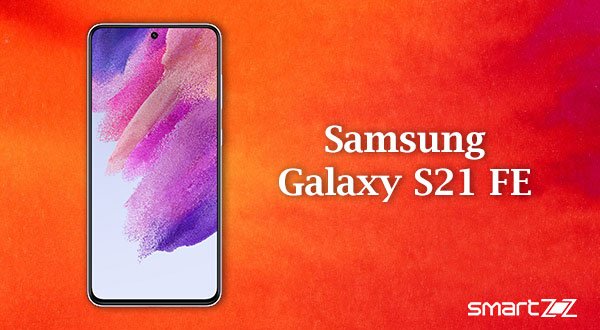


More Stories
Best Gaming Laptops Under Rs 100000 to Buy in India 2026 February - March
Samsung Galaxy S21 FE 5G Review – Specification Comparison – 2022
Best AMD Processor Laptops to Buy under Rs 50000 in India – 2026 February - March